In the age of remote work, efficient project management is more crucial than ever. Distributed teams rely on digital tools to stay aligned, productive, and transparent. But with hundreds of project management solutions available, how do you determine which one fits your team’s remote workflow?
This article explores the best project management software for remote teams, comparing features, pricing, usability, and collaboration tools to help you make an informed decision.
Contents
Why Remote Teams Need Specialized Project Management Tools
Remote work introduces unique challenges time zone differences, asynchronous communication, and lack of physical presence. Traditional management practices often fall short in addressing these dynamics.
1. Communication Gaps
Without face to face meetings, remote teams must rely heavily on written communication. This makes it essential to have platforms that centralize discussions and ensure transparency.
2. Task Tracking
In a remote setting, visibility into progress can be limited. A good tool will offer task tracking, status updates, and timelines to bridge this visibility gap.
3. Team Accountability
Project management tools should help remote employees take ownership, report progress, and stay aligned with team goals even when working asynchronously.
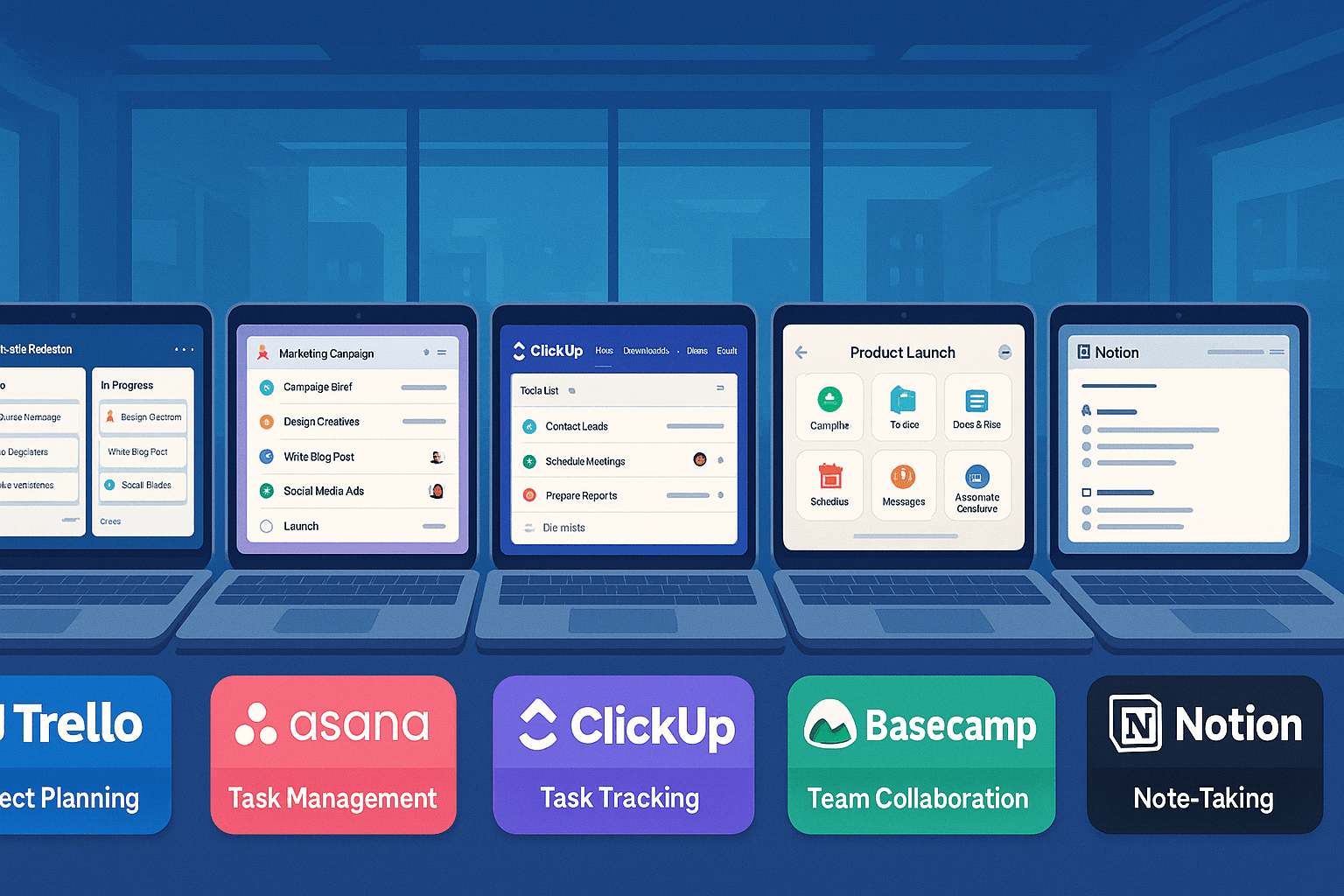
5 Top Project Management Tools for Remote Teams
Let’s examine the top contenders based on user experience, remote specific features, integrations, and value for money.
1. Trello: Visual Simplicity for Agile Teams
Trello is a Kanban based tool popular among creative and agile teams. Its simplicity makes it a go to solution for many remote teams.
- Strengths: Drag and drop cards, checklists, automation via Butler, Power Ups for integrations.
- Remote Features: Board sharing, remote friendly templates, Slack and Google Drive integrations.
- Best For: Visual task organization, freelancers, and small distributed teams.
2. Asana: Feature Rich Collaboration
Asana is built for larger teams that need structure and advanced tracking. It blends timeline views, automation, and rich integrations into a single dashboard.
- Strengths: Timeline view, workload management, goals and milestones.
- Remote Features: Comment threads, project templates, and video messaging through integrations.
- Best For: Teams looking for a scalable and structured solution.
3. ClickUp: All in One Powerhouse
ClickUp aims to replace multiple tools with one centralized workspace. It combines task management, document collaboration, and communication in one interface.
- Strengths: Custom views (list, board, Gantt), document editing, native chat.
- Remote Features: Time tracking, team dashboards, remote team templates.
- Best For: Startups and medium businesses wanting customization and feature depth.
4. Basecamp: Simple and Remote First
Basecamp is built with remote work in mind. It emphasizes simplicity, asynchronous updates, and reducing the need for meetings.
- Strengths: Message boards, automatic check ins, hill charts.
- Remote Features: Group chat, project schedules, client access.
- Best For: Fully remote teams focused on clarity over complexity.
5. Notion: Flexible Documentation Meets Project Management
Notion is a workspace that allows teams to create custom project dashboards, documentation, and task tracking in a single environment.
- Strengths: Drag and drop page builders, embedded databases, knowledge base integration.
- Remote Features: Comments, synced databases, real time updates.
- Best For: Teams who want to combine task management and documentation.
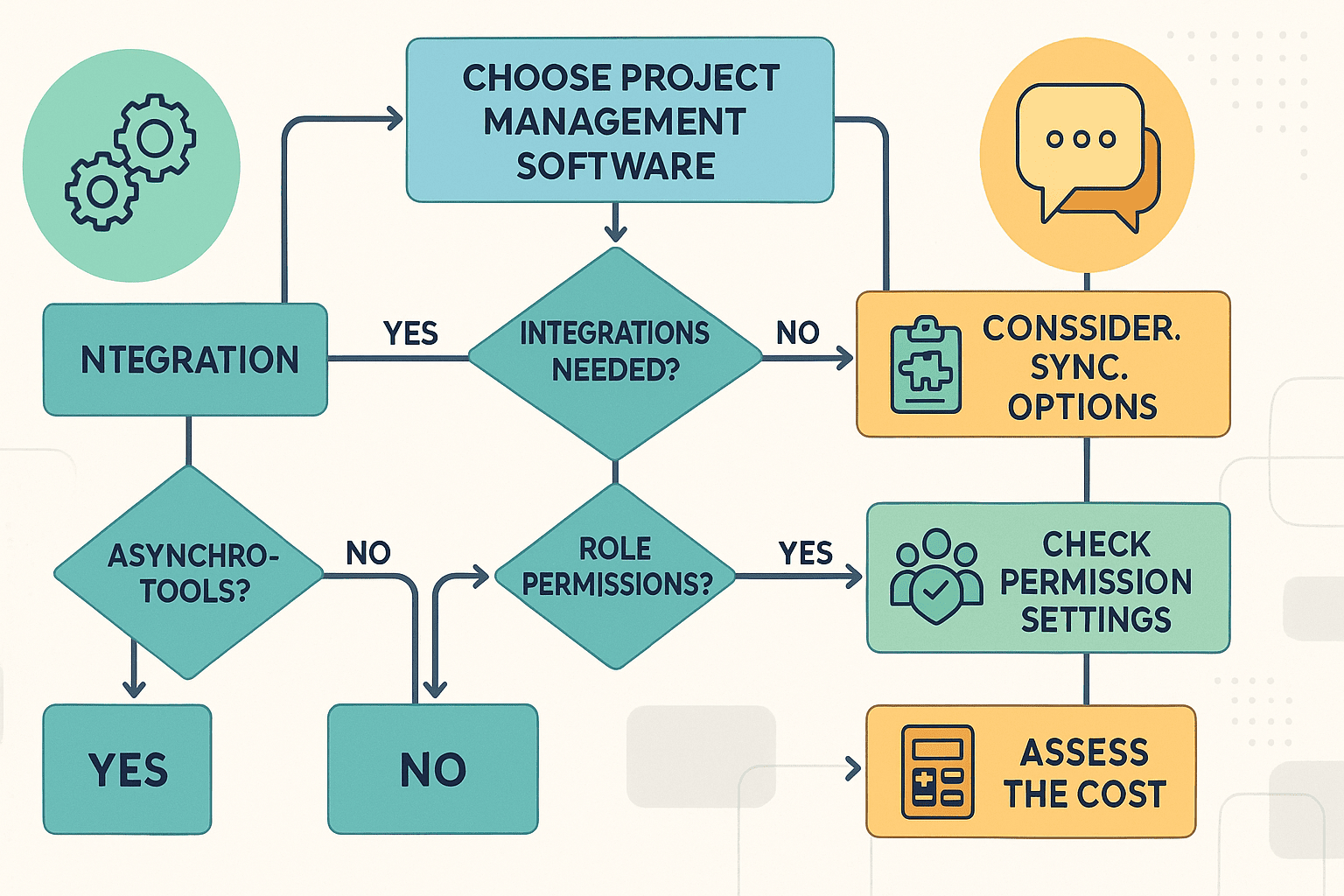
Key Criteria to Choose the Right Software
When choosing project management software for your remote team, consider the following:
1. Integration with Existing Tools
Remote teams often use Slack, Zoom, Google Drive, or GitHub. Choose a project management tool that integrates smoothly with these tools to prevent workflow fragmentation.
2. Asynchronous Communication Support
Tools that allow for delayed responses like message boards or comment threads are essential for teams in different time zones.
3. Role Based Access and Permissions
Remote teams often include external contractors. Managing permissions and privacy ensures sensitive data remains secure.
4. Scalability and Cost
Freemium models are good for small teams, but growing companies should ensure the tool remains affordable and functional as their team expands.
Comparison Table
| Tool | Best For | Free Plan | Key Strength |
|---|---|---|---|
| Trello | Visual task tracking | ✅ | Simplicity & Kanban interface |
| Asana | Mid to large teams | ✅ | Timeline & goal tracking |
| ClickUp | All in one collaboration | ✅ | Custom views & deep integrations |
| Basecamp | Async communication | ❌ | Clarity and simplicity |
| Notion | Docs + project mgmt | ✅ | Custom dashboards & knowledge mgmt |
Final Thoughts
Remote work is no longer a trend it’s the new norm. The right project management software can make or break a remote team’s productivity. Whether you’re managing a small freelance team or scaling a distributed startup, tools like Trello, Asana, ClickUp, Basecamp, and Notion offer different strengths tailored to your needs.
Don’t settle for the most popular tool choose what aligns best with your team’s communication style, project complexity, and growth plans. Start small, iterate, and scale as you go.

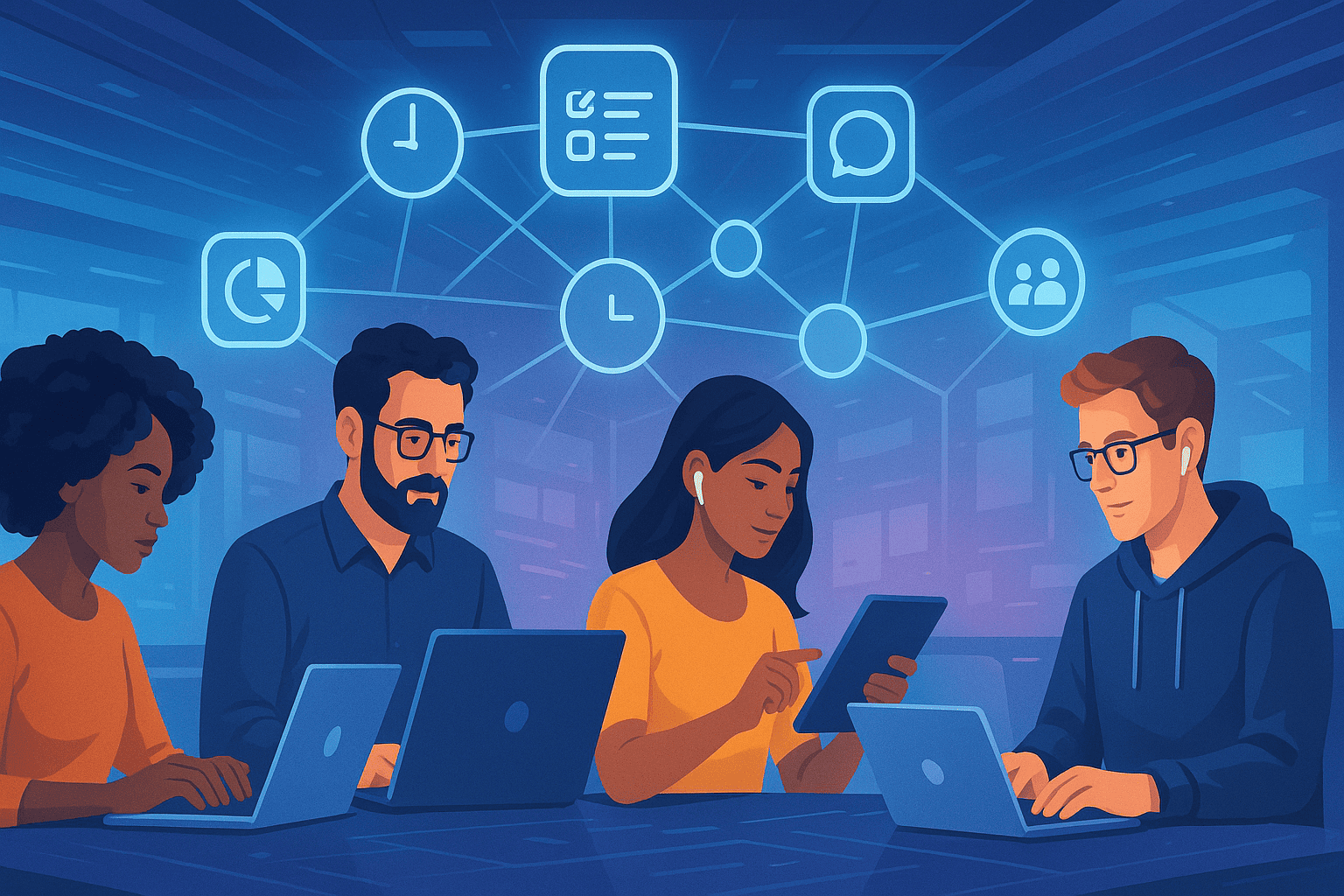



2 comments